I'm using Pageant (on Windows 7) to login to SSH connections with private keys .ppk files. However each time I start the program I have to add all the keys I want again and enter their encryption keys. How can I get it to save this stuff?
6 Answers
As mentioned already, you can add the key locations as command-line arguments to pageant. If you are running pageant from the Windows Start-Up folder, simply pass the key locations in as command-line arguments in the shortcut. For example:
"c:\program files\putty\pageant.exe" "c:\mykey.ppk"
For a comprehensive guide to setting this up, see the this page.
The simplest way to do this in Windows is to create a specially crafted shortcut inside the Startup folder (Start -> Programs -> Startup):
Note: This only works if you did not set a password on your key
- go to Start menu, then "Programs", right click on the Startup folder and choose "Open"
- right-click inside the folder and select "New", then "Shortcut"
- browse to your PuTTY installation, for example "C:\Program Files (x86)\Atlassian\SourceTree\tools\putty" and select "pageant.exe"
- name the shortcut whatever you want
- right-click the newly created shortcut and select "Properties"
You should see something like this:
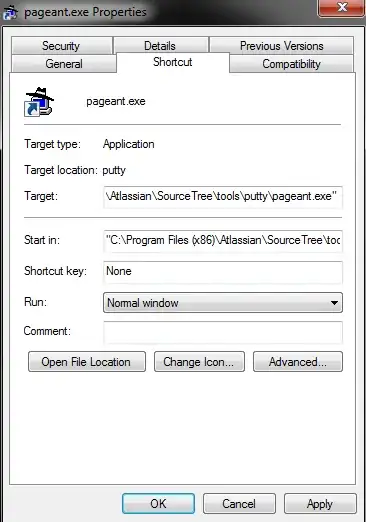
Append its full path to your "Target" field like so: Target: "C:\Program Files (x86)\Atlassian\SourceTree\tools\putty\pageant.exe" C:\Git\Key.ppk
You should now see:
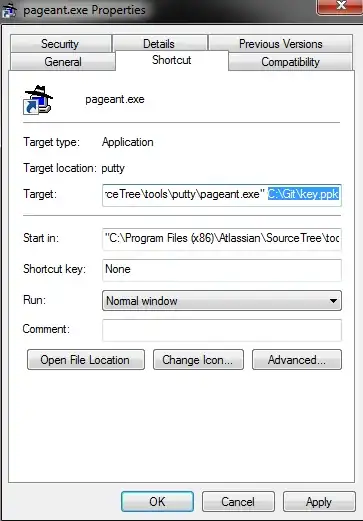
This particular set up is for GitFlow and Jira.
- 211
Pageant cannot save the encryption keys for the key files. That would defeat the entire purpose of encrypting the keys in the first place...
However, if you edit the keys with PuTTYgen, you can store the keys unecrypted. Just leave the password field blank.
- 50,701
If you use SourceTree, make sure you fill in the 'SSH Key' option in the settings. It will automatically pass it to Pageant when it runs it.
- 2,619
You can also simply not close pagent If that fits with your security model. I have mine configured to auto-start with my private key when my system boots up, so that when I load my desktop I just type in my password, and I'm good to go until I shut my system down. You'd want to set a screensaver password and an aggressive screensaver activation to make sure your system is quickly protected in the event you leave it, though.
- 38,658