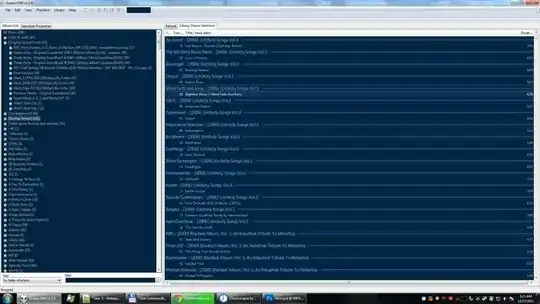If you don't give ffmpeg any specific option for the video codec to use, it will choose mpeg4 with the AVI container.
You can control the quality by setting either of these:
-q:v – choose anything between 1 and 31. Sane values are 3–5, where lower means better quality.-b:v – choose a bit rate. Start with something around 1 MBit/s, e.g. -b:v 1M, and vary this according to your need.
For example:
ffmpeg -i music.wav -f image2 -r 11 -i %%d.png -c:v mpeg4 -q:v 3 video.avi
I would however recommend you to use the libx264 encoder (H.264) for better quality per bitrate. Here, you set the quality with:
-crf – anything between 18–28 is a sane choice. Lower means better.-b:v – like above.
For example:
ffmpeg -i music.wav -f image2 -r 11 -i %%d.png -c:v libx264 -crf 20 video.mp4
Please do not use the sameq option – it doesn't mean "same quality".