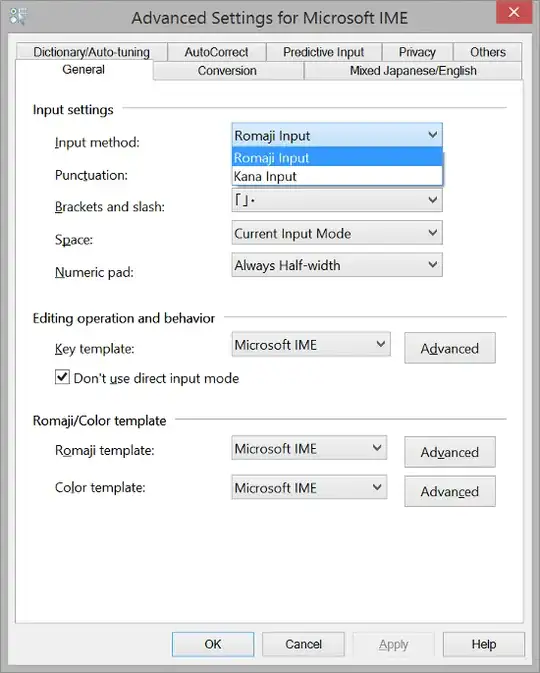There are apparently two ways to work a Japanese keyboard:
type alphabetic characters (romaji) and translate them. ( t+a = ta, t+e = te, and so on)
every key is assigned a single kana (q = ta, w = te and so on).
No one I know uses the second method.
Somehow the IME (on Windows XP) got switched into the second method.
How can I switch it back?
Update: I have restarted the computer in the mean-time, and that put it back to normal.