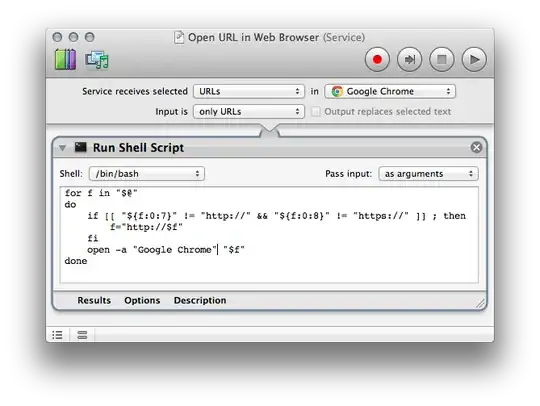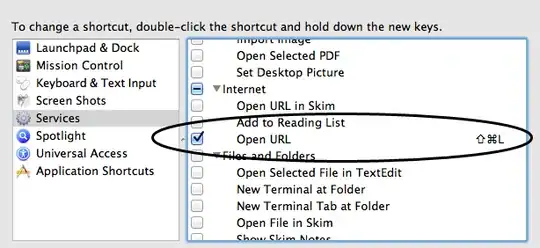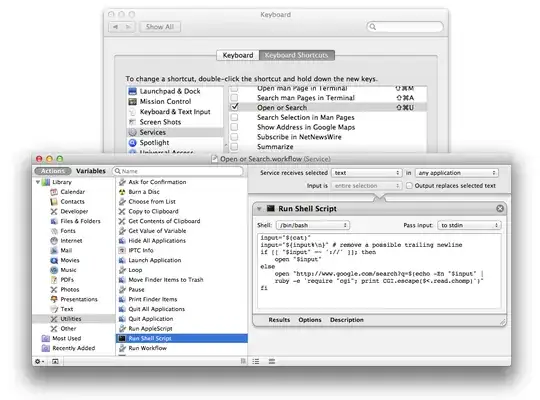As an extension of previous question, how would one add a keyboard shortcut for right-clicking a URL and selecting "Go to http:// ..." in Chrome?
Could it be done using the same shortcut as in the previous question (⌘ + ⇧ + L)? Say, by adding some reg-exp for "http://"?
Thank you for any help.