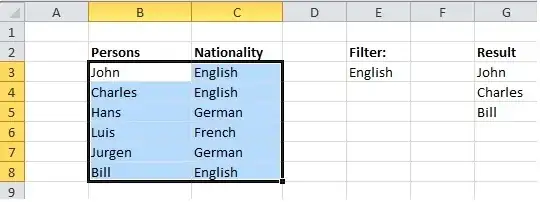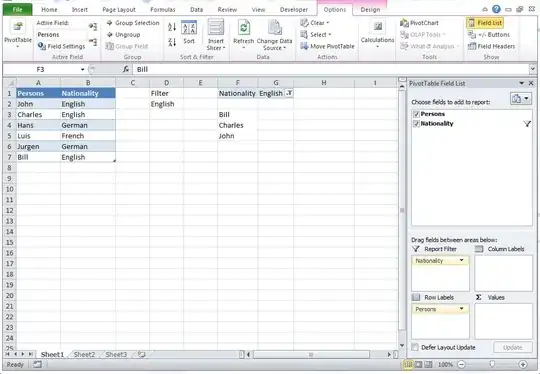I have a Range in Excel (B3:C8) from which I want to filter out the English persons. In SQL this would be dead simple:
SELECT Persons FROM [myTable] WHERE Nationality = 'English'
How can I apply a similar filtering on a Range where the result is not a single value but a Range?
Remark: Excel has a Filter button, but all it does is HIDES the unwanted rows. I do not want hidden rows.
This is how I want my table to look like. What should the formula of G3 look like?