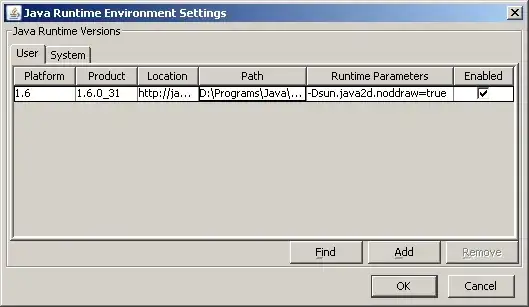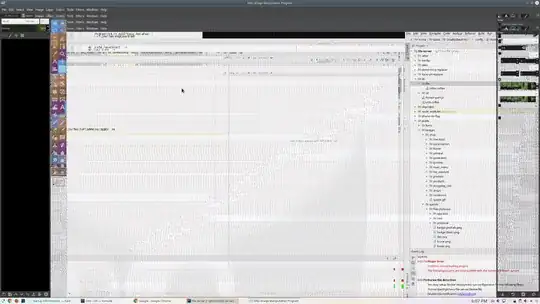I have some issues with my graphics card and I want to disable Hardware Acceleration for java apps. Everything that uses HA is displayed blurry.
I've seen some tutorials on how to set this parameter -Dsun.java2d.d3d=false
The problem is that the Java Control panel itself is using hardware acceleration and I cannot see anything in order to add this parameter.
Edit: Went to java control panel in safe mode, added that parameter and problem continues..
Edit2: Win 7 x64 JRE 6 update 30
Edit3: my deployment.properties (after your suggestions) file is:
#deployment.properties
#Sun Jan 08 01:12:04 EET 2012 deployment.version=6.0
deployment.capture.mime.types=true deployment.browser.path=C\:\\Program Files (x86)\\Mozilla Firefox\\firefox.exe
#Java Deployment jre's
#Sun Jan 08 01:12:04 EET 2012 deployment.javaws.jre.0.registered=true
deployment.javaws.jre.0.platform=1.6 deployment.javaws.jre.0.osname=Windows
deployment.javaws.jre.0.path=C\:\\Program Files (x86)\\Java\\jre6\\bin\\javaw.exe
deployment.javaws.jre.0.product=1.6.0_30 deployment.javaws.jre.0.osarch=x86
deployment.javaws.jre.0.location=http\://java.sun.com/products/autodl/j2se
deployment.javaws.jre.0.enabled=true deployment.javaws.jre.0.args=-Dsun.java2d.d3d\=false
deployment.javaws.jre.1.args=-Dsun.java2d.d3d\=false
deployment.javaws.jre.0.args=-Dsun.java2d.noddraw=true
deployment.javaws.jre.1.args=-Dsun.java2d.noddraw=true
still hardware acceleration is enabled. Is there a possibility that applications can override these settings?