Excel 2008 for OSX seems to be missing a UTF8 import
No matter which I choose I get garbage for diacritics
the file is showing fine in TextWrangler which reports it is in UTF-8
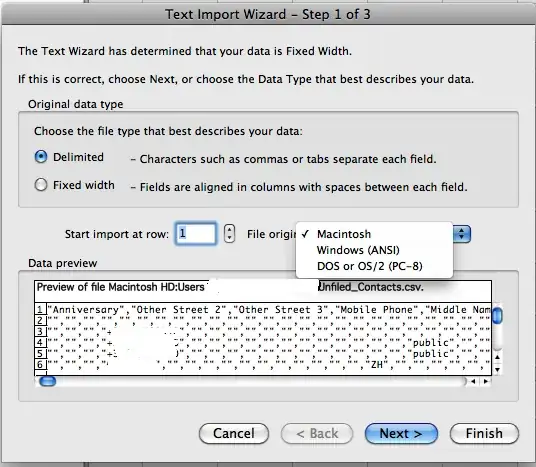
Excel 2008 for OSX seems to be missing a UTF8 import
No matter which I choose I get garbage for diacritics
the file is showing fine in TextWrangler which reports it is in UTF-8
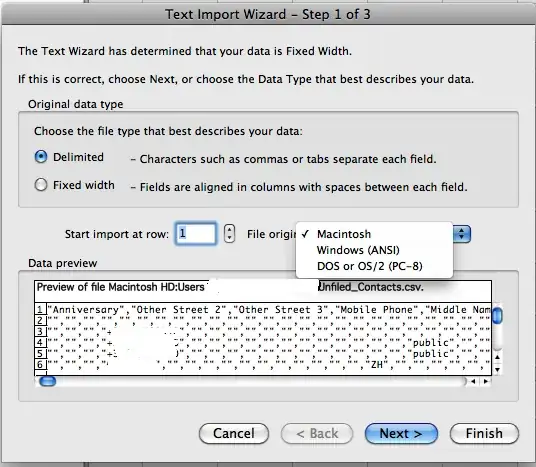
Open the CSV in a text editor, such as Sublime or Text Wrangler. (Text Edit won't work.) Save the file with encoding Western (Mac Roman) or some other encoding Mac Excel uses. Import and choose the same encoding.
EASY solution for Mac Excel 2008: I struggled with this many times, but here was my easy fix:
Open the .csv file in Textwrangler which should open your UTF-8 chars correctly.
Now in the bottom status bar change the file format from "Unicode (UTF-8)" to "Western (ISO Latin 1)" and save the file.
Now go to your Mac Excel 2008 and select File > Import > Select csv > Find your file > in File origin select "Windows (ANSI)" and voila the UTF-8 chars are showing correctly.