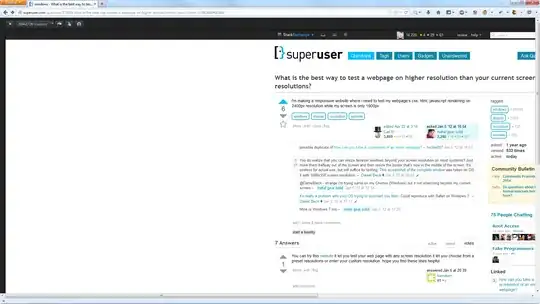I'm making a responsive website where I need to test my webpage's css, html, javascript rendering on 2400px resolution while my screen is only 1900px.
9 Answers
If you hit Ctrl+Shift+M in recent versions of Firefox, you'll enter Responsive Design View, which can resize the browser viewport to be larger than the actual screen size. You can also take screenshots and simulate touch events from FF 26 onwards.
You might find it easier to resize after you make the window smaller - you can drag the sizers further in one go. Or just enter a custom preset from the dropdown.
- 63,170
In Chrome browser:
Press F12. This will open DevTools.
Click a settings icon in the lower right corner. This will open DevTools Settings.
Go to Overrides on the left menu.
Check Enable and Device metrics.
Type in the Screen resolution
I always use it, it's really convenient.
- 1,536
- 141
Try the custom resolution settings in the device emulator in Google Chrome. It gives you more control than using the browser's zoom functionality.
Enable the device emulator and check the 'zoom to fit' option.
Manually enter resolutions up to 9999px wide (or drag the edges of the emulated screen. The emulated resolution will be scaled to fit in your own viewport.
You can keep the resolution height low actually as you will be able to scroll down anyway. This way you can keep the inspector open too. A great workflow for web development!
- 101
This question is probably more suited for Webmasters but I'll take a stab at it and suggest ViewLikeUs which
allows you to check out how your website looks in the most popular resolution formats.
Try out this online resolution tester, it offers variety of different resolutions to test your site with, just enter the url of your site, select a resolution and check it out.
Hope this helps!!!
- 134
You could try the addon for Chrome: Resolution tester that supports custom resolutions :)
- 133
Just change the zoom on your browser, when you zoom out, essentially your window size is reporting a bigger and bigger width to your application.
example jsfiddle here, just click on the button, see the width it's reporting, then zoom out a little and click the same button-- it'll report a larger size.
- 101