I am currently using telnet and i need to do an escape character (SMTP), where is this character on an azerty keyboard? (linux ubuntu).
6 Answers
I finally found it, to input the special character ^], and I insist on the fact that it is one character, on a Linux Ubuntu (may work on other distrib, does not work on windows) you have to press AltGR+Ctrl+]
] is on the key with those 3 characters : °)].
It will not work at all time, I know it works in telnet but on the terminal it prints nothing.
- 606
- 945
Two to the left of Backspace by the looks of it:
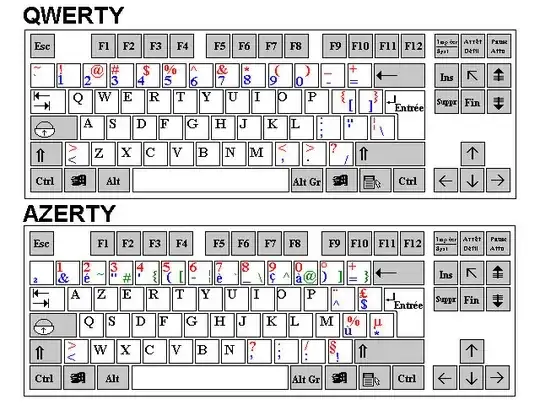
Edit
I've just read elsewhere that it's ctrl+$ on AZERTY, which makes sense as it's the same physical placement. (http://www.madrouter.com/pemu-pix-emulation-and-dynamips/ then ctrl+f "AZERTY")
Backed up again here: http://www.generation-nt.com/reponses/quitter-telnet-entraide-198084.html?page=2
- 234
Well I am using an Azerty Keyboard as I type this :
ctrl-$ will not work. simple as that.
See the enter key ? well from the top of the enter key, go two keys to the left. et voila. no CTRL no nothing. just press it and ^
see ? magic.
Using Azerty keyboard, in most cases I use 'Ctrl'+'$' or 'Ctrl'+'c' or 'Ctrl'+'d'. If does not work I google for alternatives.
- 629
I am told that, on a french azerty keyboard you need to press the key to the right of the p, but it should not be before a vowel - if it is, press it twice, and it should work
- 133,878