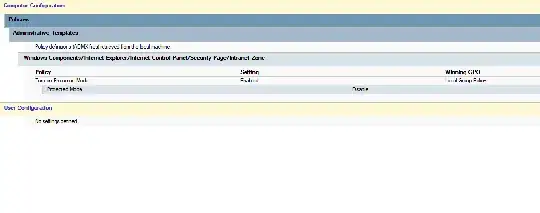I need to disable Protected Mode for the Local Intranet in Internet Explorer 9. So I go into Wrench/Internet Options/Security Tab/click on Local Intranet.
The Enable Protected Mode checkbox is grayed out and is checked. On the bottom it states that some settings are managed by your system administrator.
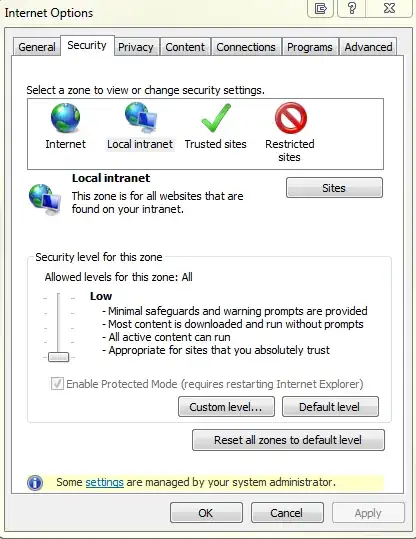
Yes, I am logged into the a domain account, however, I am an admin on my machine and I've tried starting IE as an Administrator. What's more puzzling, is that I logged in as a local user and the checkbox is still disabled and it states that some settings are managed by a sys admin.
I've tried looking around the Group Policy, but couldn't find anything that worked (though this is the first time I used the GP Editor).
How can I disable the Protected Mode for the Local Intranet?