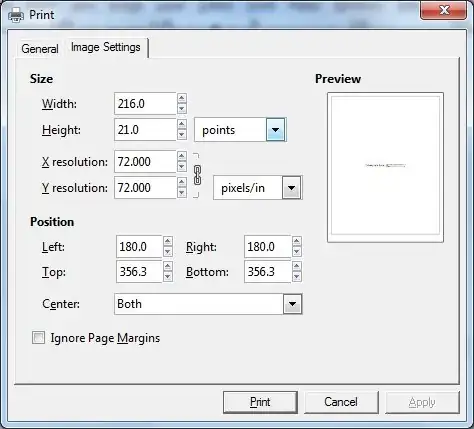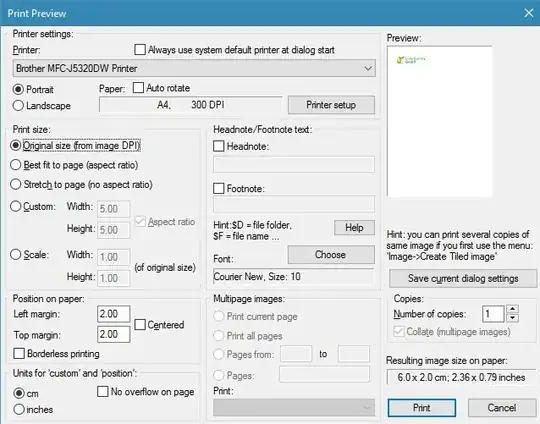I have paint .net and I got an image in PSD and PNG format and the print size it says is width 9.5cm and height 14.5cm.
When I go to print, it shows up with that default Windows 7 print option where you choose full page, or wallet, all those template sizes etc.
But I don't want that, I just want to print an image out at the actual print size specified, is this possible?