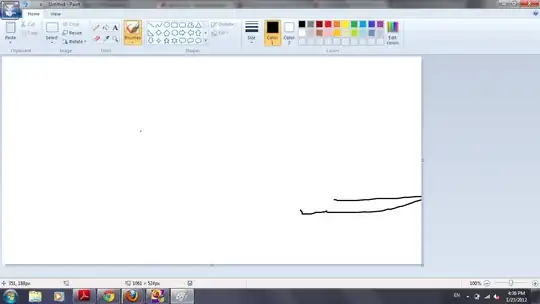I faced a problem while drawing something in MS-paint, the dot in the picture is where the cursor is and it draws somewhere else! How should I fix it?
Asked
Active
Viewed 1.8k times
3 Answers
8
Ah, doing a Google search I came on a YouTube video which mentions a solution:
- Clicked start.
- Went to the Control Panel.
- Typed "cursor" in the Search of the top left hand corner of Control Panel window.
- Clicked "change the mouse pointer display or speed".
- Go to the Pointer Options tab.
- Remove the check from Enhanced Pointer Precision.
Tamara Wijsman
- 57,881
0
Control Menu>Hardware>Mouse>Pointer Options> Click twice the "Ehance Pointer Precision". Some people are used to having the precision on. There is no need to change it if you feel uncomfy with/without it. A simple re-click on the tick box helps.
Anon
- 1
0
- Click Start
- Go to control panel
- To the right of where it says Adjust your computer's settings there will be a view by button. Select large/small icons.
- Click Mouse
- A window will pop up. Go to the pointer options tab
- Under pointer speed there will be a check-box that says enhance pointer precision. If it is checked uncheck in and if it is unchecked, check it.