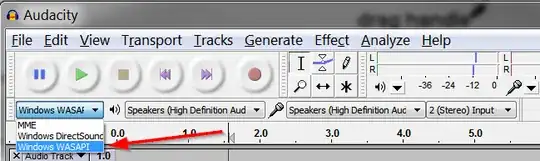I am looking for software that primarily let me mix sound over all devices, sound-cards etc.
For example to have sound mixed over a blue-tooth headset and laptop speakers.
It should also be possible to see where which apps (Like SKype for example) want to send sound where.
(This seems to be a bit different from what one usually looks for in an audio mixer).
Anything within Audacity?