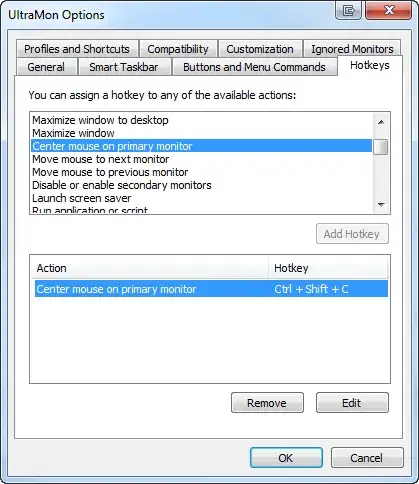I have a three monitor set up on Windows 7 and I sometimes lose track of where my cursor is. Is there any Windows shortcut to reset the mouse position? I'm guessing there is not, but might there be a way to set up a simple macro I could bind to a key combination to set my cursor to a default location, such as the center of the primary display?
Update 2023: I'm now using the Microsoft PowerToys app. It has a feature under "Mouse Utilities" called "Find My Mouse". Double tapping the left CTRL key causes the screen to gray except around the mouse - very easy and useful!
There are a lot of other great features in PowerToys as well, I highly recommend people check it out: https://learn.microsoft.com/en-us/windows/powertoys/