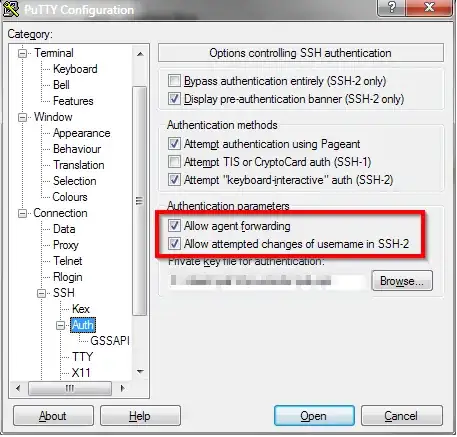Possible Duplicate:
How to convert .ppk key to OpenSSH key *under Linux*?
(unix, here: ubuntu 10.4)
I know how to create ssh key pairs in unix (ssh-keygen) and how to do it in windows (puttygen). the missing part in my case would be how to use a keypair, generated in windows (puttygen), in a unix shell.
where do I need to put the public key, in this particular case, to use it as an ssh-key in git.