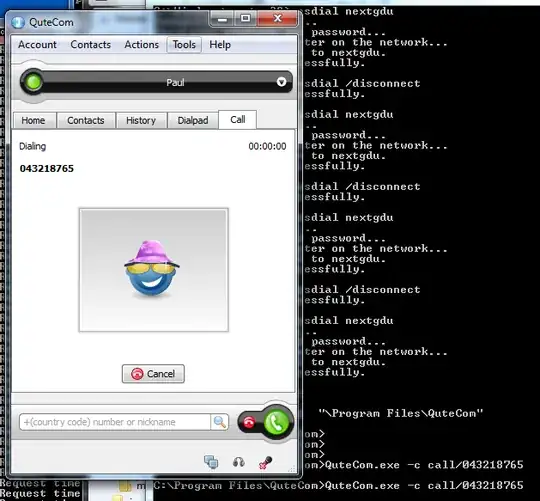I was advised to use the following command, from the Windows command line, in order to get my softphone to dial a number:
@="\"C:\\Program Files\\qutecom\\qutecom.exe\" \"-c\" \"call\\%1\""
However, when I use that command, I get an error saying "The filename, directory name, or volume label syntax is incorrect. I am sure that the path is correct.
I was also told to use the command below:
"c:\program files\qutecom\qutecom.exe" -c call\%1
When I use this command, the softphone opens, but doesn't dial.
The documented command for the softphone is qutecom -c call\123456. Can someone help me get the syntax right? I am unfamiliar with editing the registry. Any help would be greatly appreciated.