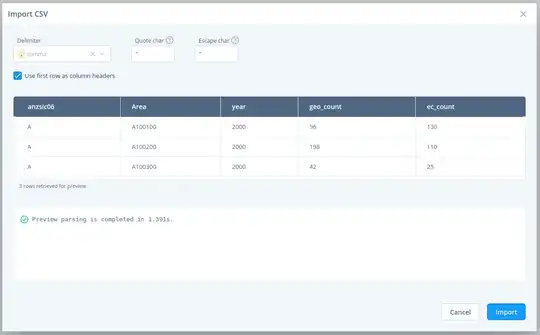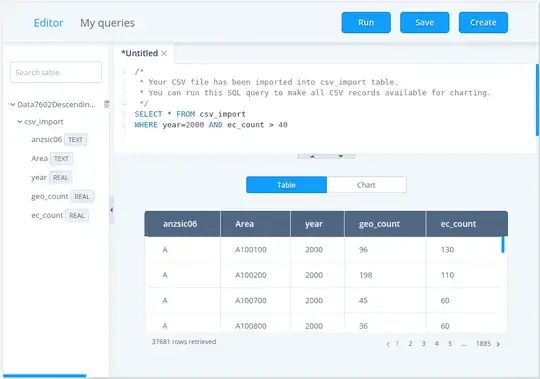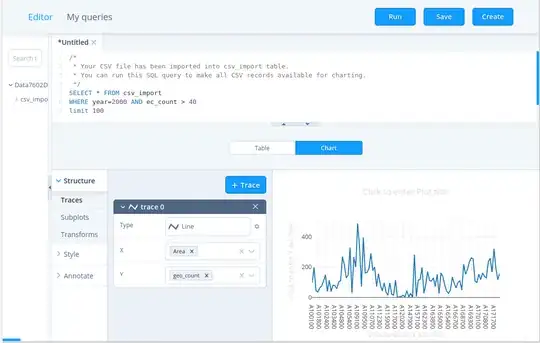Is there an application or website that takes CSV files, loads them into a DB, allows SQL queries to be run on them and then creates charts or graphs with the results?
** Update: I installed MAMP, and that was very painless. ** Here's the import statement for anyone who comes across this:
LOAD DATA LOCAL INFILE '~/musicdata.csv' INTO TABLE MusicData FIELDS TERMINATED BY ',' LINES TERMINATED BY '\r' (DistributionYear, `Distribution Quarter`, `Statement Recipient ID`, `Statement Recipient Name`, `Party ID`, `Party Name`, `Legal Earner`, `Legal Earner Party ID`, Performance, `Music User Genre`, `Music User`, `Network Service`, `Performance Start Date`, `Performance End Date`, `Survey Type`, `Day Part Code`, `Series or Film/Attraction`, `Program Name`, `Work ID`, `Work Title`, `CA%`, `Classification Code`, `Number of Plays`, `Performance Type (Usage)`, Duration, `Performing Artist`, `Composer Name`, `EE Share`, Credits, Dollars, `Premium Credits`, `Premium Dollars`, `Adjustment Indicator`, `Adjustment Reason Code`, `Original Distribution Date`, `Role Type`);