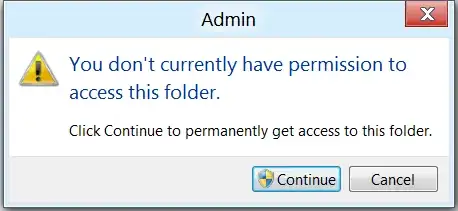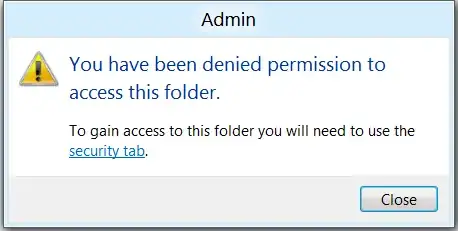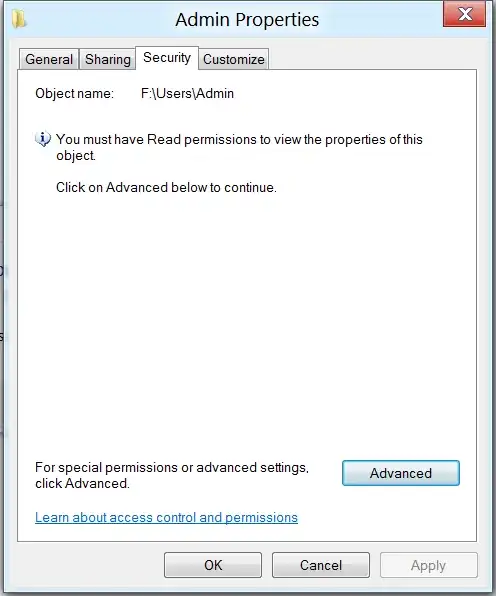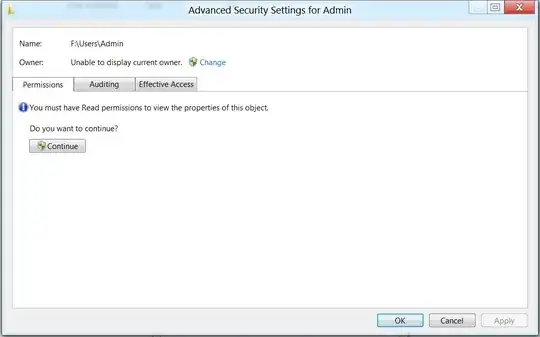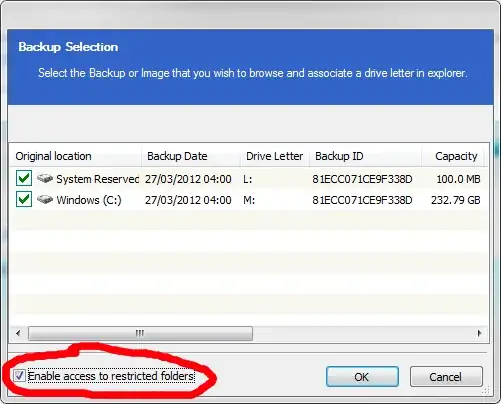I'm a developer of Macrium Reflect, so big disclaimer here, I am talking about a product I am professionally involved in.
Our image mounting code (right click, mount volume) does not allow you to write to your backed up image at all - this includes making changes to the NTFS metadata that allows you to alter file permissions.
However, we're aware that causes problems for folders for which you do not have permission; luckily we've got a workaround for that. From our knowledgebase:
The option 'Enable access to restricted folders' will mount the image with full NTFS access rights to all folders in the image. This enables you to fully browse images that were created on another PC where otherwise some folders may be inaccessible due to NTFS security restrictions.
To enable that option, select the checkbox on this dialog:
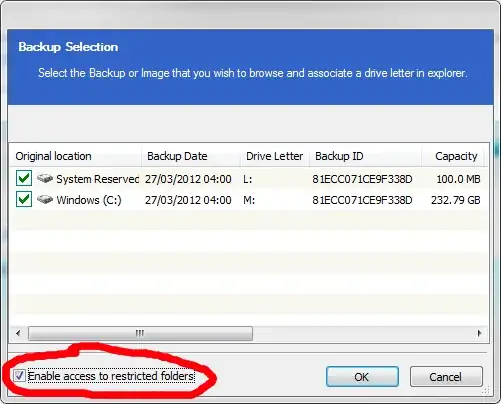
We essentially override the NTFS permissions for folders you cannot access. If you make sure you check this when accessing your image you should be able to access everything.