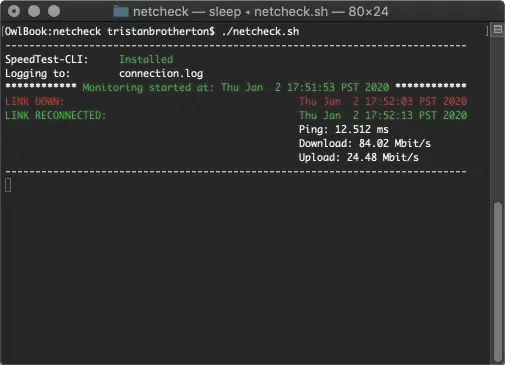I need a way to generate reports or logs that prove that my Internet connection is flaky. My Comcast connection is very flaky but if I ask their support to send someone over it will probably work fine while the guy is here.
I found and tried "Connection Monitor" from CSGWare Corp but it does not create the kind of reports or graphs I'd need to be able to convince my ISP that their link is intermittent.
What I need to be able to do is have the software monitor my connection and produce a record of when the connection dies or when, for example, ping time climbs dramatically.
Can I get Connection Monitor to do this or is there another program that does?