I need the direct path to the system file, not a way to make a shortcut or hotkey.
The reason I need this, is because I am using S-Bar on my MSI laptop, and I can designate one of my custom laptop keys to be whatever I want it to open. It asks for a path. I want to make the path the mute button.
Here's a screenshot so you can see.
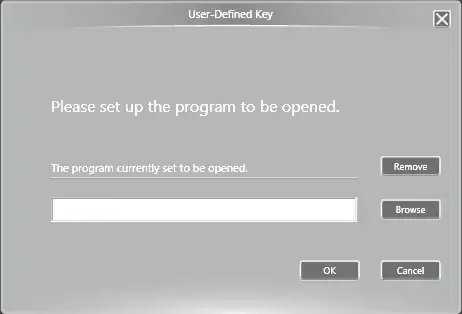
NOTE: The file should probably be somewhere in the C:/Windows/System 32/ folder
UPDATE: The P1 button changer (S-Bar), shown in the screenshot above, is not even working. I could have probably linked to the shortcut, if S-Bar even worked. Darn MSI software =(