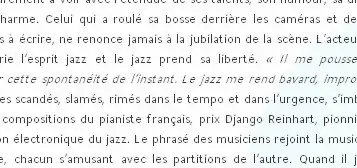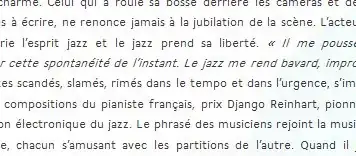I was looking for a solution for exactly the same thing: to make chrome render better. It was horrendous compared to Firefox, IE, and safari in windows (software rendering mode in Safari renders like on a mac,but it's a bit slow).
The reason why Firefox and IE9 render well is because they use DirectWrite hardware acceleration to render the fonts.
It's been suggested to turn off the GPU acceleration in Chrome. But it doesn't work. I found a good enough solution, where the text will be rendered LEGIBLE (didn't say anything about being fully antialiased and beautiful):
REMOVE THE WOFF LINE AND SVG LINES!!!!
@font-face {
font-family: 'SomeFont';
src: url('../fonts/SomeFont.eot?#iefix') format('embedded-opentype'),
url('../fonts/SomeFont.ttf') format('truetype');
}
What I found was that Chrome can do TTF render better, but choose to look for WOFF files first. So you only need EOT and TTF files.