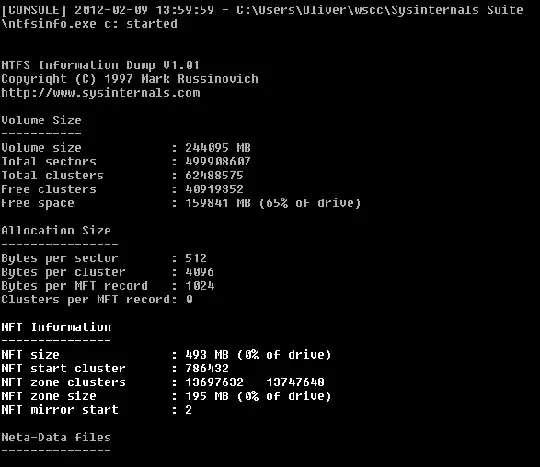I experienced my first crashed Hard Drive a few days back, luckily it was not the primary disk and was just full of software which I could reinstall on.
I tried several utilities like
- Easeus Partition Wizard - www.easeus.com/
- TestDisk - http://en.wikipedia.org/wiki/TestDisk
To try and save my hard drive partition however they could not fix it.
I had to reformat the disk as the MFT (Master File Table) got corrupted and Windows chkdsk could not find the backup for it.
I was wondering how I can locate this MFT and back it up on a seperate location, say one of my other hard drives.
I am not using RAID
Disks are SATAII
Is it possible, how can I prevent a crashed disk in future?
Thanks for your time!