Just beginning with LDAP and have imported outlook records into a directory. that look like this:

Have also edited individual addresses in in the Apache Directory Studio any number of ways
to show the street, and city, state on separate lines like a conventional address would look
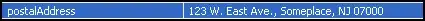
but later looking at them from the address book they appear as:
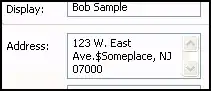
obviously the $ is used to wrap the second part of the address, but is there a way to not show that in the address book output? a different character in substitution?
What is doing this? Apache Diretory Studio is showing it as a comma, but in edit mode it shows nothing. And does it matter at all? or just a potential confusion for users?
I might add, that adding the contact back to an outlook client pulls in the $
Using ApacheDS which may have some peculiar impact on this or not.