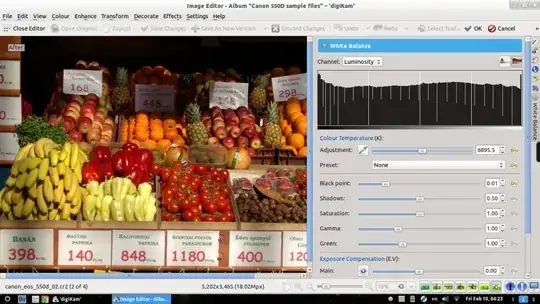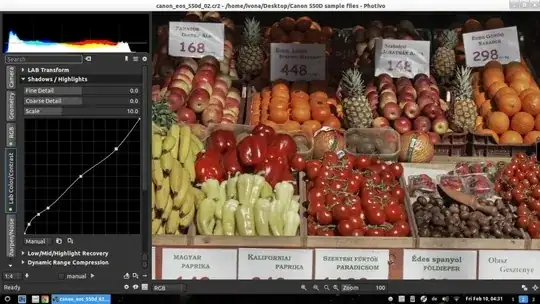I am very fond of digiKam. I am. Together with photivo I believe they're the two most competent programs to edit RAW photography. But the looks on digiKam don't convince me. At least not on Ubuntu 11.10. I've been trying to solve this problem, attempting to make it look a bit more sophisticated, but nothing seems to do it. I found these instructions on the digiKam site, but they don't suit me as I can't afford to put in the time and effort that crafting a new theme requires. Also, this discussion appeared to be promising, but it's proven to be feckless; the few users there each state they have the same problem, but nobody really gives the solution. Remember that I am running Ubuntu 11.10 with the Cinnamon desktop environment. Here's a screenshot of digiKam, and below that one there's a shot of the much better-looking photivo. If I can get digiKam anywhere near that, it's a win for me. In fact, even changing something about its appearance would do it! Thanks in advance.