I'm using Adobe Reader 9.4.3 on Windows 7. Everything is pretty much as is out of the box. I have not done anything special with fonts or smoothing. In Linux and even Windows/Chrome things look like this:
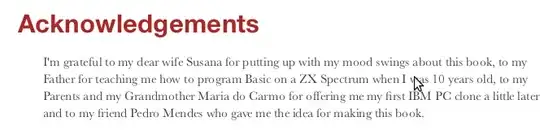
In Adobe/Windows they look like this:

I'm using Adobe Reader 9.4.3 on Windows 7. Everything is pretty much as is out of the box. I have not done anything special with fonts or smoothing. In Linux and even Windows/Chrome things look like this:
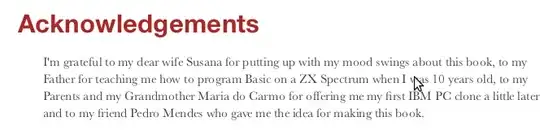
In Adobe/Windows they look like this:

Go to Edit>Preferences>Page Display>Rendering>, from the smooth text drop-down option choose "For laptop/LCD screens". Your problem must be solved.
Font smoothing must be off. Goto Edit > Prefrences > Smooth Text > Select a smoothing method
Just did it, my works fine now
I observed a similar problem in rendering when opening a second pdf document while the first showed sharp fonts. Try to turn off 'Use 2D graphics acceleration on Edit>Page Display>Rendering. For me it worked.