I'm running into errors when I try to connect to a PostgreSQL server on the local machine using LibreOffice Base 3.5 (this applies to LibreOffice 4 as well):
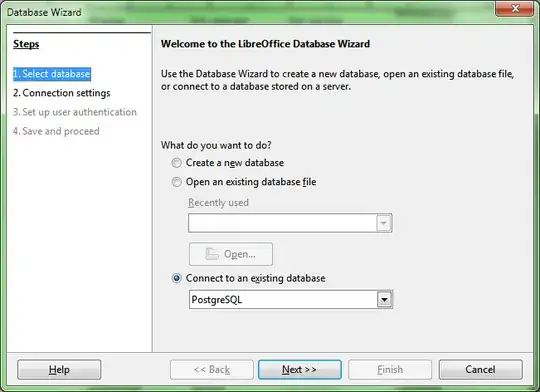
The following syntax (localhost:5432=<database name>; database name worktime) doesn't work:
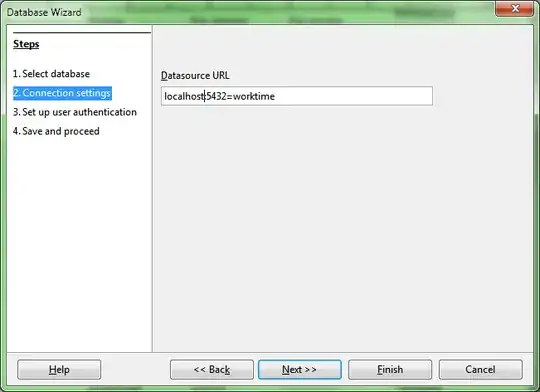
When I try to test the connection on the next page, I get the following error:
Error in database URL 'sdbc:postgresql:localhost:5432=localhost':
invalid connection option "localhost:5432"
What is the correct syntax for the datasource URL?