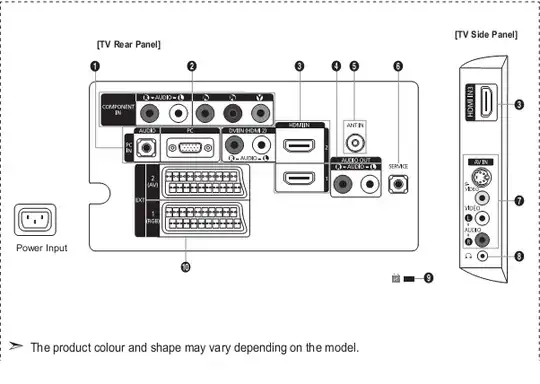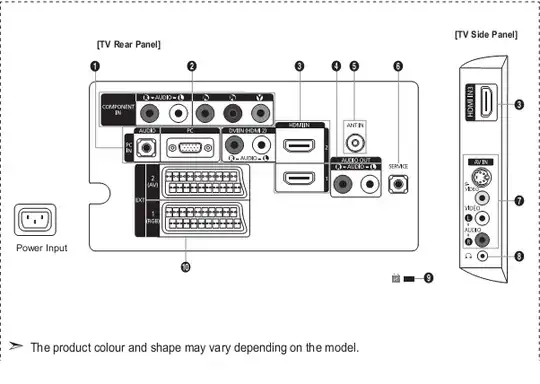The VGA would result in the same (albeit with much better video quality than the S-Video) since VGA is again a video-only interface. What you are doing currently is right - however, you'll have to map the video input to the audio jack. Your TV's settings menu should have such an option. If you post the TV's specific make and model, we can take a look at the manual and get to a solution.
Another better alternative is if the Panel supports HDMI and your PC/laptop is equipped with HDMI use that, HDMI can be used for both HD audio and HD video simultaneously.
EDIT: Based on the provided model number
This is what your TVs connections should look like. The problem is the TV does not support assignable inputs. That means you now have following two options.
(Recommended) - Buy a VGA cable and connect it to the VGA port marked 'PC' in the following diagram. Connect your existing 3.5 - 3.5 stereo cable to to the jack marked as "Audio" under PC IN
Use your existing S-Video cable and connect it to the side panel "AV In". Buy a 3.5 -> RCA L R audio cable. Connect the 3.5 end to your laptop's audio out and the RCA L R ends to the jacks marked Audio L R right below the S Video and composite (Yellow) jacks on the side panel.