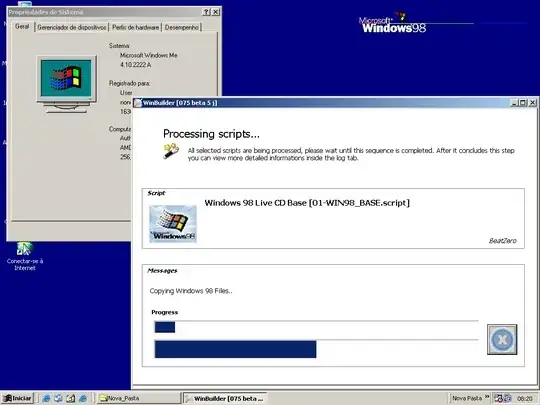I have certain old DOS-era programs that expect to be able to bang on hardware directly, specifically, the printer port. These cannot be run in an NTVDM under 2K, XP or later, since the NTVDM environment doesn't give the programs direct access to hardware.
An obvious solution would be to use a derelict PC to run DOS 6.22 or Win 95/98, either of which would support direct I/O access. Problem with this being, I don't have any hardware I want to commit to running such an old OS, essentially just to run a couple of 1990's era hardware utilities.
The next most obvious solution would be to temporarily boot a system into an old OS, just on those occasions when the old utilities are needed. I know DOS 6.22 could boot from a floppy, but the problem with that is finding a machine that still has a floppy drive at all, let alone a reliable floppy.
So the idea occurred, what about running Win95 or Win98 from a CD, like a Linux live CD? And that's my question: first, is it even possible to do it, and if so, how does one proceed? Alternately, any way to run these from a flash drive would be welcome as well.
Some light searching only turned up some dubious looking results. I'm not asking to download a free copy of an OS, here, mind you. I already have W95 and W98 install media on hand, I'd just like to know if there's a way to configure a live CD for either of these. (And I assumed the answer for DOS 6.22 is flat out 'no', since DOS didn't even understand CD drives w/o extensions)