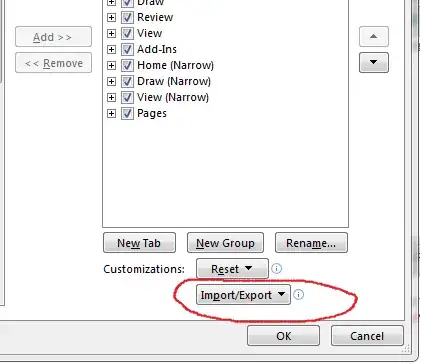I've recently experienced a rootkit infection and the rootkit infection was lethal to my OS unfortunately ;) I've managed to remove the rootkit, but at the same time I failed to restore the corrupted Windows TCP/IP stack implementation. Thus I now need to export some of my data, particularly OneNote data. Now, while OneNote 2007 provides a way of restoring notes one's taken (by simply using the backup files), I wonder if there is also a way to export the program settings (like toolbar placement / template pages for notebooks etc.) and if yes, how to do it.
2 Answers
You could probably get by with exporting the OneNote registry key from the source system, and importing into the new system. I'm using Office 2010, and the relevant key is:
HKEY_CURRENT_USER\Software\Microsoft\Office\14.0\OneNote
For Office 2007, which is version 12.0, your path would probably be:
HKEY_CURRENT_USER\Software\Microsoft\Office\12.0\OneNote
You might also try copying the OneNote folders from within your appdata folder:
C:\Users\[username]\AppData\Local\Microsoft\OneNote
C:\Users\[username]\AppData\Roaming\Microsoft\OneNote
Though these folder appear to contain backups and cached information. I would back up those folders, just to have them, and start be importing the reg data. If that doesn't get you what you need, I would them try restoring the data from those folders.
Good luck!
- 567
Or rather than playing with the registry, why not using the inbuilt import/export function of OneNote :
- Right click on the Ribbon in OneNote, then
- Click "Customize the Ribbon", then
- "Import/export" is found at the bottom of this new window that popped up,
- export the file and use it at will to recover all your custom's settings or an ohter machine.
Tested on Office 2010 (it is probably the same for 2013).
Good Luck !
- 131