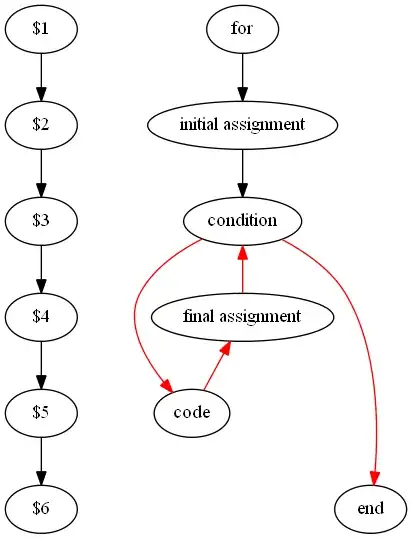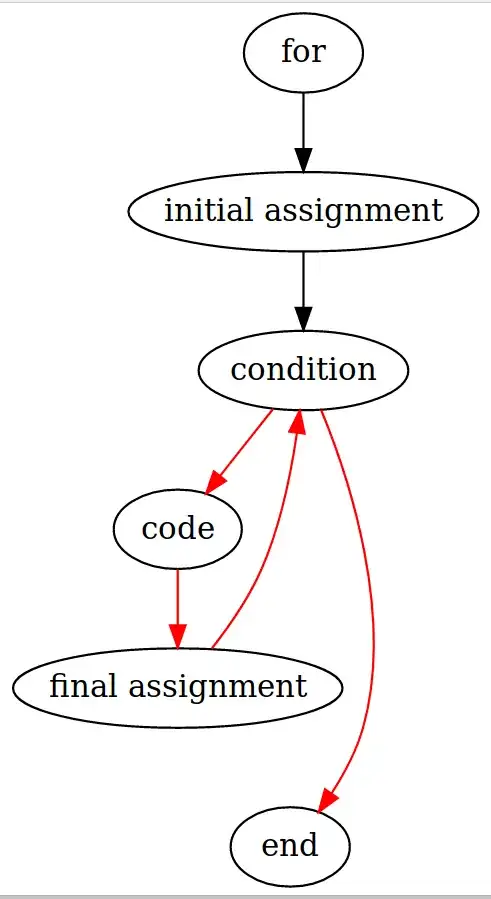I have a very simple graph:
digraph G {
"for" -> "initial assignment"
"initial assignment" -> "condition"
"condition" -> "code" [color=red]
"condition" -> "end" [color=red]
"code" -> "final assignment" [color=red]
"final assignment" -> "condition" [color=red]
}
However, the nodes must be drawn in a specific order, from top to bottom. (The red arrows would be red because they defy this specific order.)
One way to do so is:
digraph G {
{rank = same; "$1"; "for"}
{rank = same; "$2"; "initial assignment"}
{rank = same; "$3"; "condition"}
{rank = same; "$4"; "final assignment"}
{rank = same; "$5"; "code"}
{rank = same; "$6"; "end"}
"$1" -> "$2" -> "$3" -> "$4" -> "$5" -> "$6"
"for" -> "initial assignment"
"initial assignment" -> "condition"
"condition" -> "code" [color=red]
"condition" -> "end" [color=red]
"code" -> "final assignment" [color=red]
"final assignment" -> "condition" [color=red]
}
However, this displays those extra nodes on the graph, and I'd rather not have that. How can I define nodes and edges without having them drawn?
(I could define the edges to be white, the node text to be white, etc., but graphviz would still allocate space for them and this wouldn't work on transparent png images. Also, layers don't work for all output formats such as .png and the space required for these nodes is still allocated. Let's not consider these solutions.)