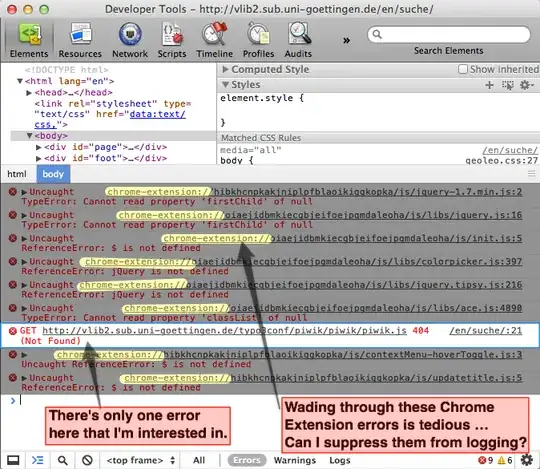I don't wish to disable my extensions – after all they're there for development purposes – but I want to disable their output from the console in Web Inspector. Is there a way to do this?
N.B. a very similar question has been asked on StackOverflow, but it seems that question and its answers are leaning towards disabling extensions, which is not what I want (since I obviously use them for development) – I simply want to suppress their output from the console.