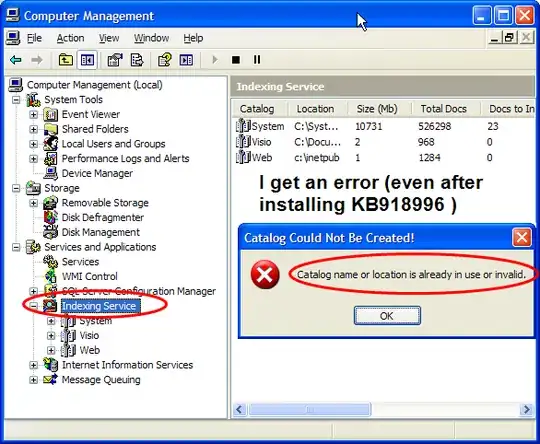I have a bunch of folders on a network share with thousands of files in them (application logfiles). I would like to be able to search these by filename quickly and eventually programmatically (perhaps via MSIDXS).
The problem is that I can't seem to add network shares to the indexing service. When I try to add a new catalog to the indexing service, the only thing I can add are folders that are under the C:\ drive. Anything with \\share\whatever\ is "invalid". Nor can I add drives that have been mapped to a network share. When I try it says the "catalog name or location is invalid."
Is there a way to index a network share for indexed search? What are my options for searching network shares efficiently?
FWIW, I am dealing with Windows XP.
I also tried installing Add-in for Files on Microsoft Networks-- still same problem.
Here is what happens:
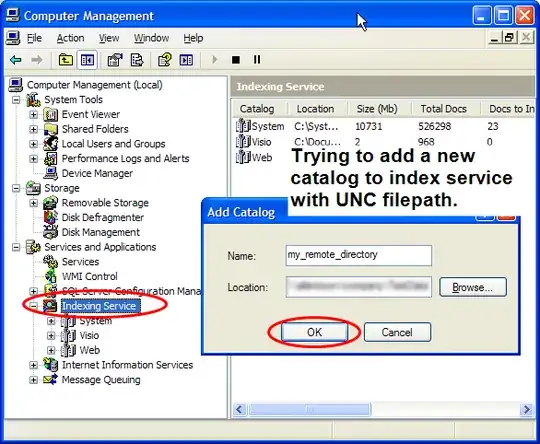
I get this error whenever I try a UNC filepath: