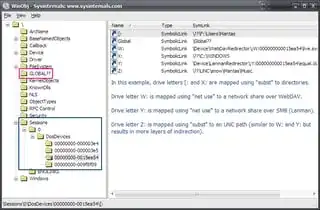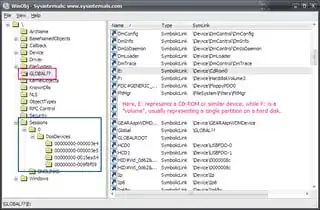Possible Duplicate:
Phantom hard drive after deploying latest Windows 7 image from WDS
This is a really weird issue which is the reason for the vague title; sorry.
The following screenshot shows a few local disks on my machine. The only problem is I only have one disk and it is correctly represented by C:.
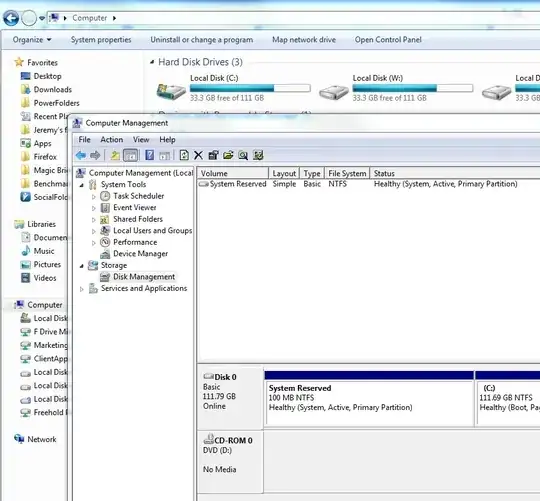
Disk Management shows no problems. The "fake" local drives are pointing at My Documents. They're labeled W: and X:. There's also a Y: that shows up in the sidebar with a question mark (left sidebar in the screenshot above Freehold).
What is going on here and how do I fix it? I've never seen anything like this.