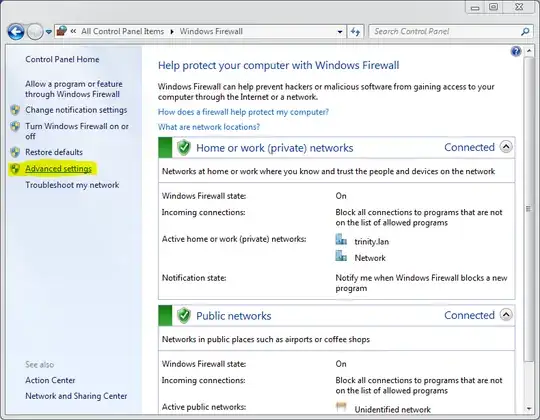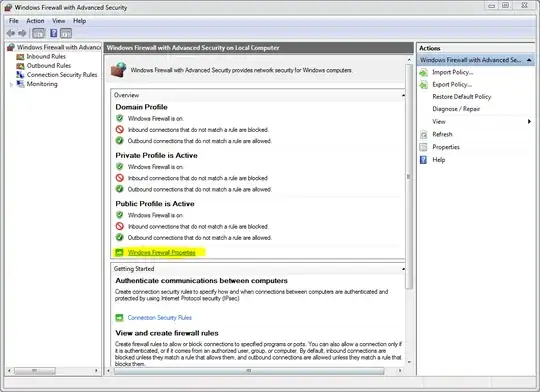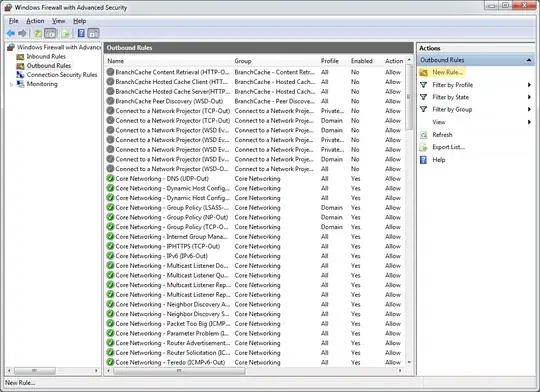I'd like to block all outgoing port 80 activity except for one particular application.
Why? I want to test a piece of software to see if it will fall back to a proxy if a direct connection to the web is not available. I need to allow my proxy to connect, but nothing else.
I would have thought this would be a comon scenario, but I'm not able to find anything that gives a hint as to how to accomplish this.
BTW, this is on Windows 7