I have here an Adobe Reader X - If im reading an ebook and closing and restart it the reader doesnt remember the page - it always start on page 1. I would like to continue after a restart there where I stopped. How to do that with the Adobe Reader?
Asked
Active
Viewed 2,893 times
1 Answers
7
Simply go to Edit > Preferences (or press Ctrl+K).
Under Categories, choose Documents.
From here, click on Restore last view settings when reopening documents.
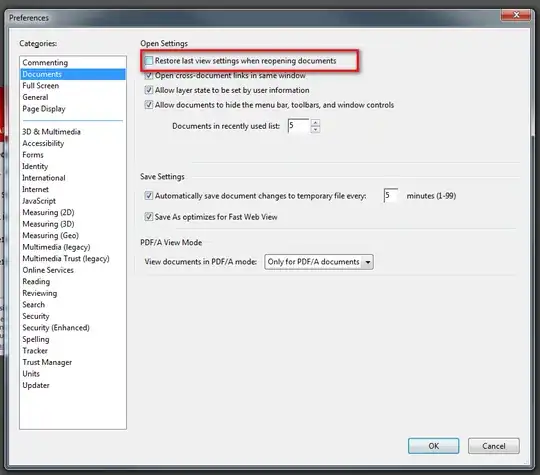
William Hilsum
- 117,648