In Facebook, some links to articles or videos appear to be genuine links, but in fact there are leading to some "content viewing" Facebook apps, like "Dailymotion", "The Guardian", or "Yahoo!". Those apps usually require access to my email address, basic info, birthday, location, plus right to post on my behalf. Some even say in small letters "To use this app, you will be upgraded to Facebook Timeline":
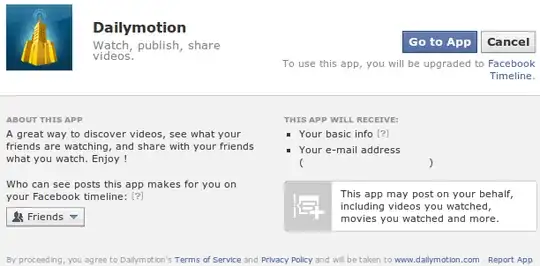
Workaround:
- Copy the name of the article/video
- Paste it into Google within quotes
- First result is the original unencumbered content.
I don't want to install Facebook spyapps that provide zero value, so I do this every time.
QUESTION:Is there a Greasemonkey script or similar, that would perform these 3 steps for me?
I am using Chrome on Linux.
I hesitated to post this question on WebApps, but over there they are clear that such questions should be posted on SuperUser.