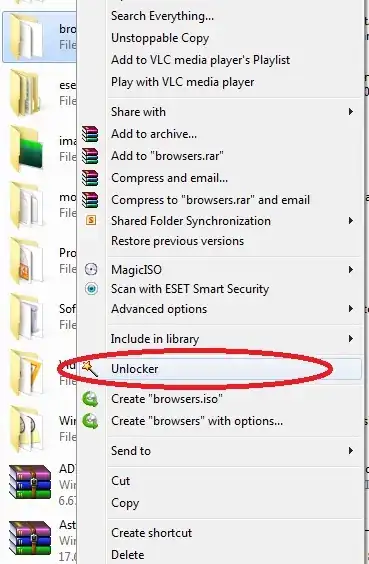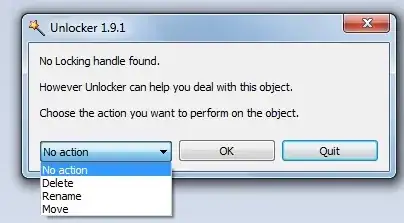I did something stupid. I reinstalled Windows on my computer but decided to leave the old installation on the drive instead of reformatting. Now I'm trying to delete the old Windows folder and for the most part have been successful, but cannot for the life of me delete two files:
- E:\Windows\System32\Macromed\Flash\Flash64_11_1_102.ocx
- E:\Windows\SysWOW64\Macromed\Flash\Flash11e.ocx
When I try to delete the files I get the error
You need permission to perform this action
You require permission from Nathan-PC\Nathan to make changes to this file
I tried changing the permissions as explained in this guide: http://helpdeskgeek.com/windows-7/windows-7-how-to-delete-files-protected-by-trustedinstaller/, but I still cannot delete the file.
I initially got this error for many/all of the files in the old Windows folder, but I read this: http://www.howtogeek.com/howto/windows-vista/add-take-ownership-to-explorer-right-click-menu-in-vista/, and downloaded and ran the "take ownership" script. After running that command on the directory I was able to delete all but the two files above.
I have tried everything in normal mode and safe mode.
This is driving me nuts! Can anyone help me delete these two files?
Windows shall not defeat me!