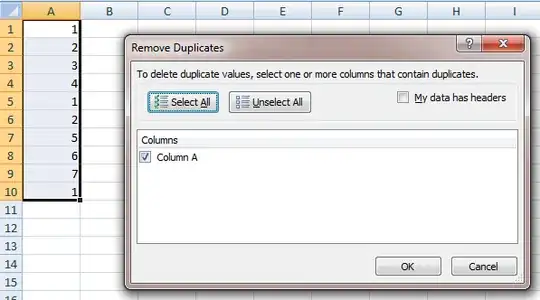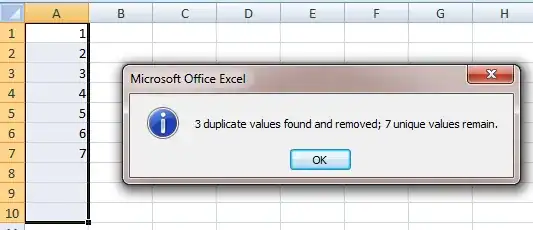I have a column in an Excel spreadsheet with several hundred entries, and some of these entries are duplicated.
I would like to remove all duplicate entries from the column so that each entry remaining is unique.
Is there a way to accomplish this automatically?