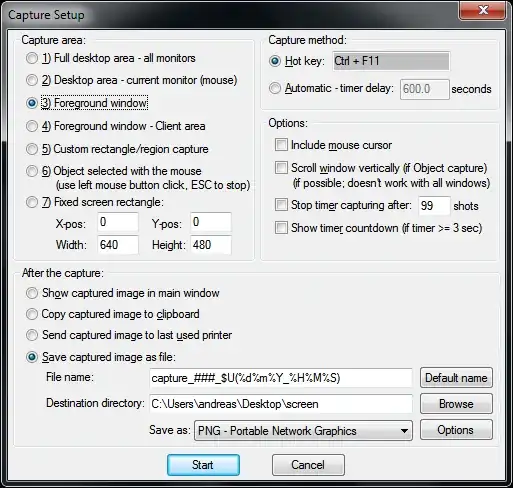I'm trying to find information how do we take a screenshot on Windows 7 that will actually create a screenshot file like .png in to your desktop like on mac where you can do it by pressing commandshift+4.
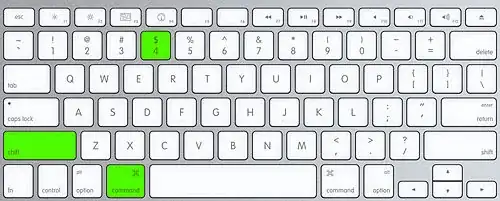
In windows all I know is that I can do it by press PrtScn = Windows captures the entire screen and copies it to the clipboard.
or for the Active windows I can just do hold Alt and press PrtScn = Windows captures only the currently active window and copies it to the clipboard.
Right now I'm using maComFort which it gives me the functionality of Mac-like keyboard that I can take a screenshot in such the same way with Mac OS X but really it changes many of the keys in my keyboard in the way I don't like.
So I wonder if there is a better way?