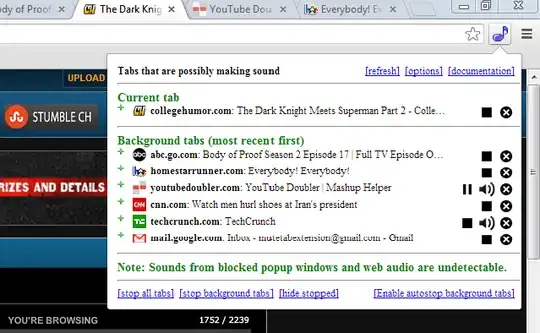Part of the research I do online, with Google Chrome, requires me to go to several sites including those who, for some dumb reason, think it's alright to hide the music player.
If I want to listen to music I can play my own and I usually am listening to something else when a random site starts playing random looped songs.
So, how can I find out which tab is playing music, and eventually mute it?