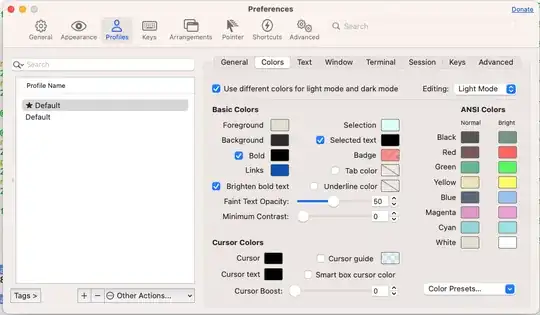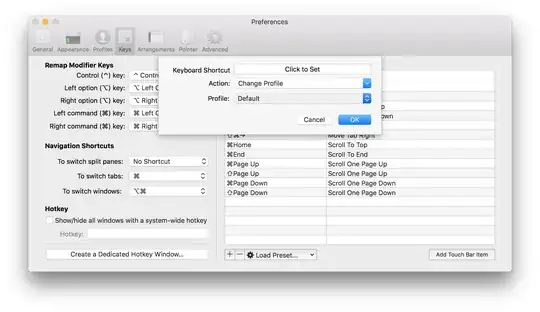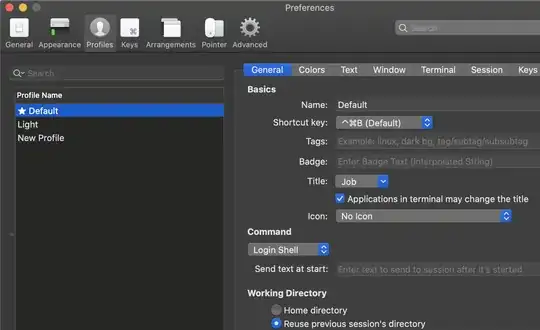I am using the Solarized color scheme in iTerm2 and it comes with two themes: one with a light background for daytime hours and one with a dark background for nighttime hours.
I am currently switching between them by going to the iTerm2 preferences, clicking Profiles, then Colors, and finally selecting the theme from the Load Presets menu.
My question is: is there a way to bind this to a keyboard shortcut?
 )
)