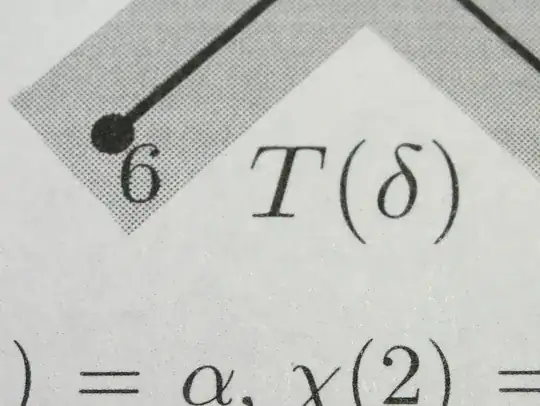the part around the "6" should be filled grey.
As you perhaps know, all "Black and White"/"monochrome" laser printers are exactly that, they cannot really print intermediate colours or shades such as grey. They simulate gray by printing small dots and varying the spacing and arrangement of those dots. This is called dithering or halftoning. From a distance our eyes cannot distinguish the dots and see gray.
You can increase the quality of this illusion by tweaking the printer / driver settings but you cannot eliminate it completely.
The ML-2850 supports Postscript, it's a long shot but try a Postscript driver (you can add a separate printer entry in addition to the existing one) - The default driver is probably PCL6 or SPL.
Are there special b/w printers which can print also greay levels nice?
No, to get a solid gray you'd need an offset printer to do spot color
Using a limited number of color inks, or specific color inks in
addition to the primary colors, is referred to as "spot color"
printing. Generally, spot-color inks are specific formulations that
are designed to print alone, rather than to blend with other inks on
the paper to produce various hues and shades. The range of available
spot color inks, much like paint, is nearly unlimited, and much more
varied than the colors that can be produced by four-color-process
printing. Spot-color inks range from subtle pastels to intense
fluorescents to reflective metallics.