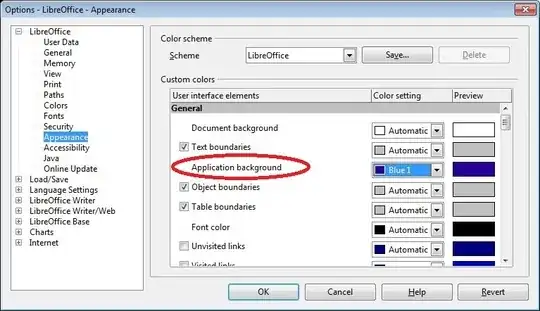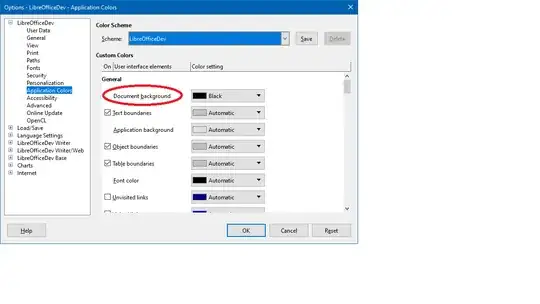I hate to write on a white background, so I usually write my papers in a simple text editor, because I can have a dark background, but it's still annoying not to be able to use LibreOffice advanced features.
Is there a real dark background and/or theme for LibreOffice under Windows? I've got the page background to be dark, and text to be white by messing with the styles, however, there is still a bright white margin border. Any suggestions?