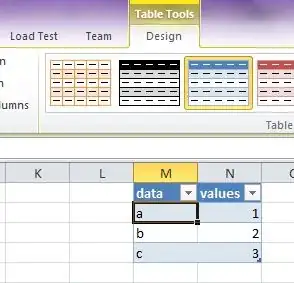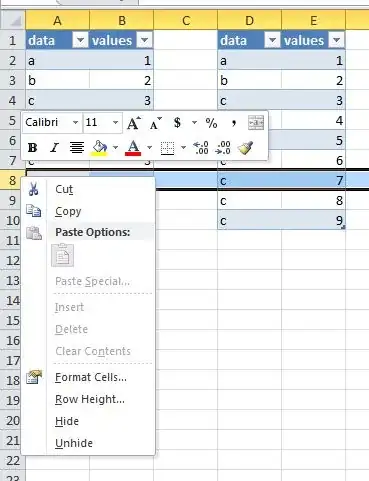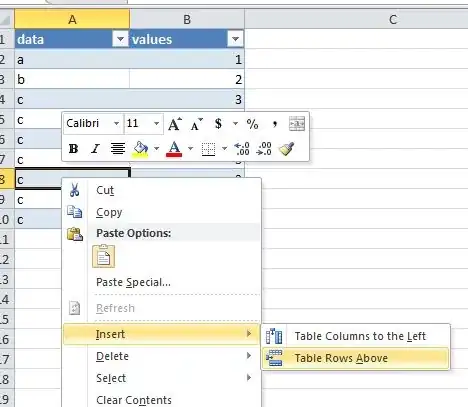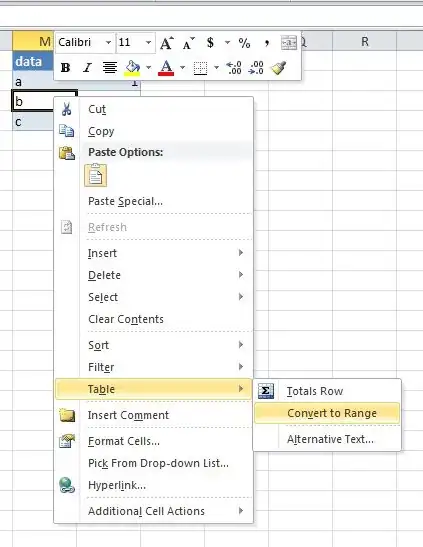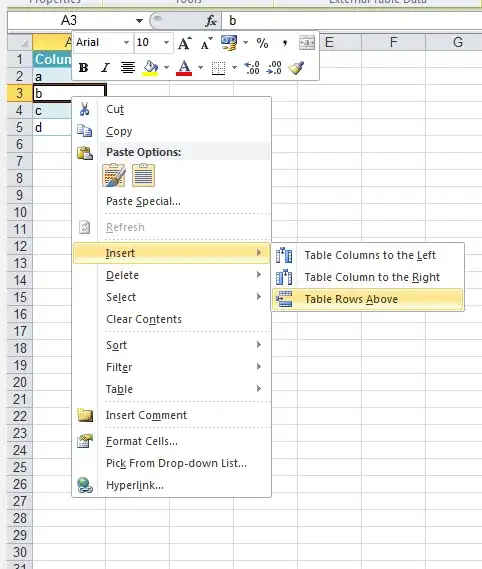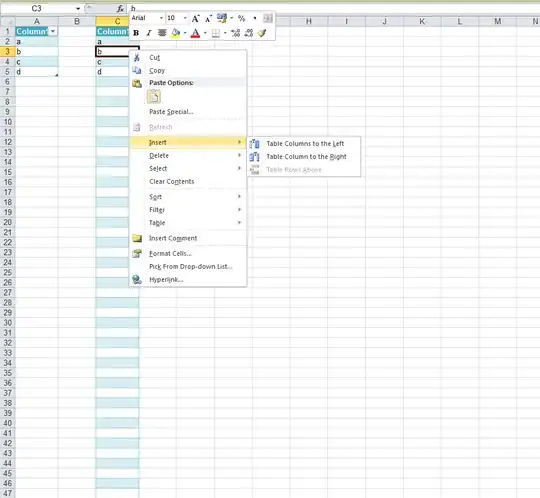I was working on a spreadsheet in Excel 2010, and all of a sudden when I attempted to insert a new row of cells, I saw that the insert and delete options were grayed out.
I attempted to copy a different row and insert it as a new row, but I got the error message:
"This operation is not allowed. The operation is attempting to shift cells in a table on your worksheet."
I have not merged or hidden any cells/rows/columns. There are no formulas. There is no data verification. I tried closing and re-opening the spreadsheet.
Searching for answers brings up nothing useful.