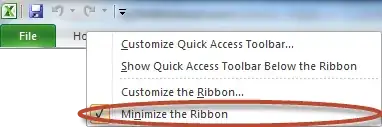The ribbon in Excel 2010 appears when I click on Home or Insert or one of the other tabs, but disappears again when I go back to editing my document. I'd like it to always be visible - how can I get it back so that it stays there?
Not sure whether the correct term for it would be "minimized", "hidden" or something else, but it's gone until I click a tab heading.