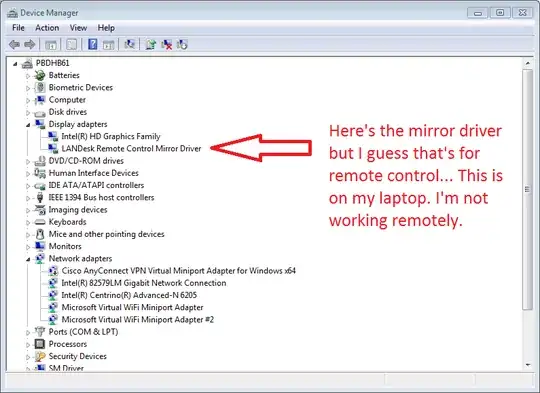I can't enable Aero effects on Windows 7 Enterprise edition. I'm at a loss of how to enable it. Thanks for the help! Let me know whether I could include anything else which would be helpful! Here are a few helpful screenshots...
This is where you should normally enable this feature
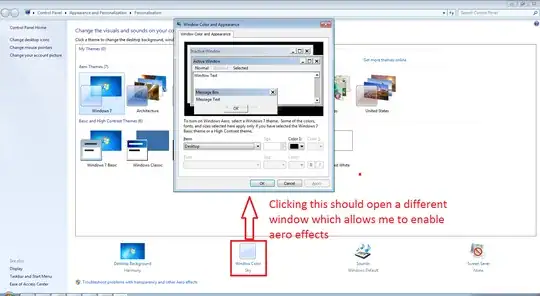
Here's what that window should look like

This is just another example of me not being able to do anything with this
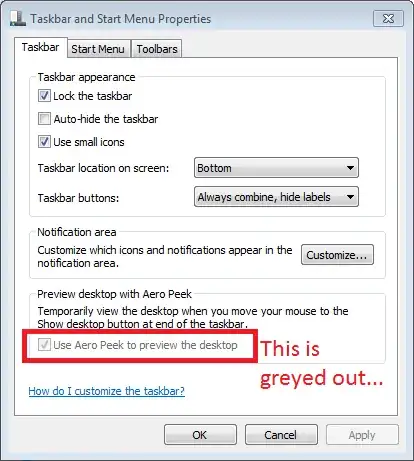
Here's the real error
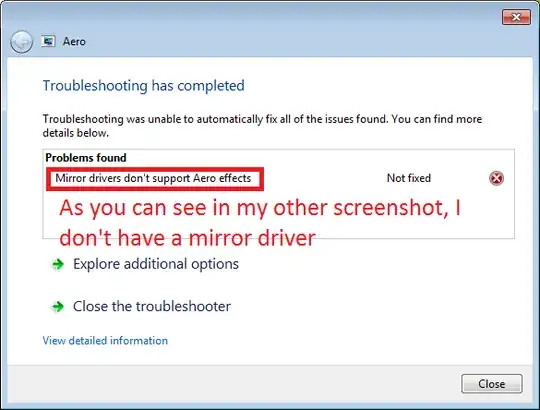
The driver I have here is for remote desktop. I'm not using this remotely, but on my laptop.