Please look the picture in the following link. How to get rid of these unwanted icon from desktop toolbars?
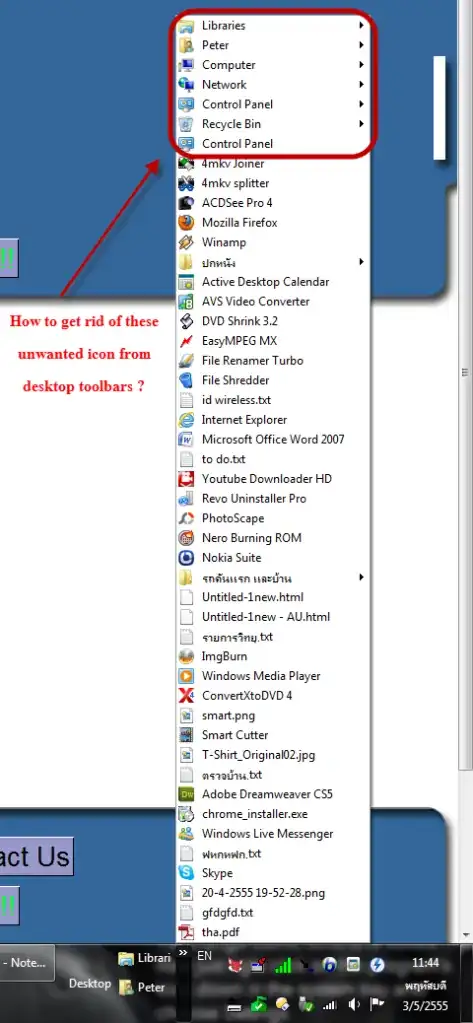
Please look the picture in the following link. How to get rid of these unwanted icon from desktop toolbars?
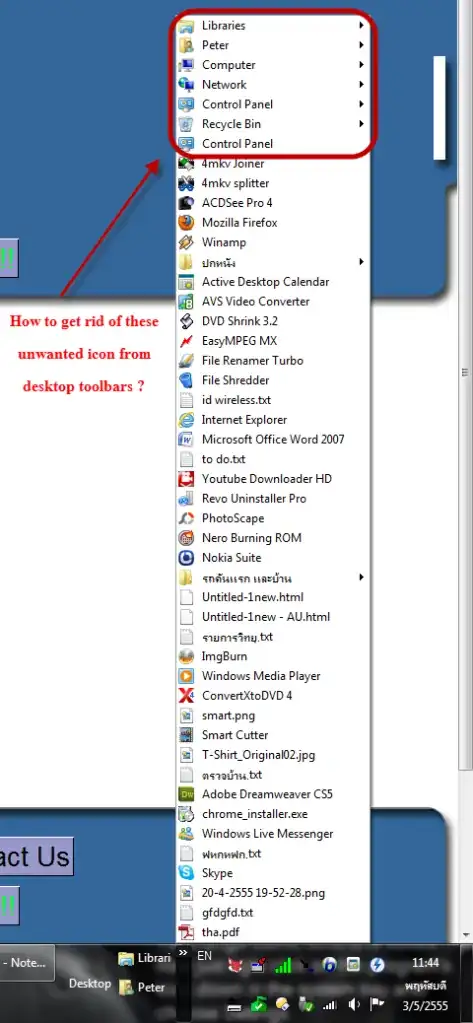
This is a bug, notice there are 2 "control panel" icons? They show up even if you disable the control panel icon in "change desktop icons"
This bug was reported in the beta version of W7, but was never fixed evidently.
Have a look at this key in the registry
HKEY_LOCAL_MACHINE\SOFTWARE\Microsoft\Windows\CurrentVersion\Explorer\Desktop\NameSpace
there will be alpha numeric keys under the NameSpace key.
{5399E694-6CE5-4D6C-8FCE-1D8870FDCBA0} is one control panel
{26EE0668-A00A-44D7-9371-BEB064C98683} is another one
.
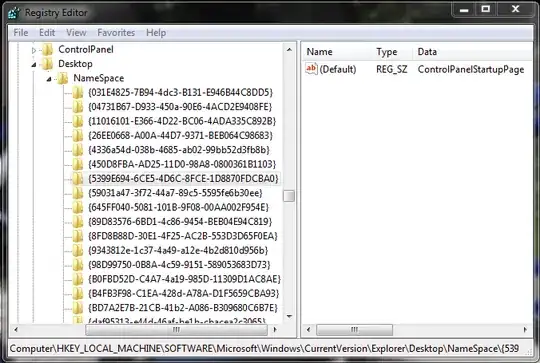
Not sure what the full effect of deleting any of these keys are though, back them up before you delete any.