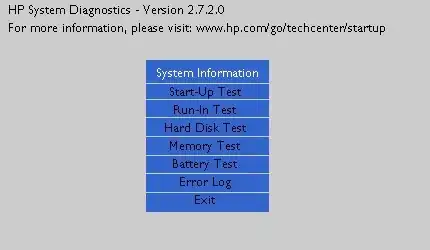I am running into a troubling problem, and would like to ask if there are any diagnostic tools that might help. My laptop, a HP Envy 17-3070nr, is locking up if left on for long periods of time. I've checked the System Event Viewer, and cannot seem to find any messages (Errors, warnings) that might give me a suggestion as to the source of the trouble.
I blew away the OS when I first got the laptop, and installed MS Windows 7 Ultimate (64-bit). It has a SSD drive, and about 16GBs of RAM. It also has an Intel i7 processor.
The scenario: I will leave it alone for a few hours, plugged in, with settings for High Performance; the video card switching is disabled, so it's always using the higher-end video card. Additionally, the fans are set to always run. I typically will have a web browser (Chrome or WaterFox) open, and possibly Media Player Classic. When I come back, the screen is on, and I can see the programs / desktop as I left it, but it does not respond to mouse or keyboard input.
Any ideas?