I recently went and dug out one of my old HDs (the PC it was mounted in is no longer in existence...) I mounted it in my PC and used DVD2VHD to convert the whole drive to a VHD. It's an old XP drive so I wanted to load it up in a VM and go in. The VHD conversion went well, I mounted it in Virtual Box and clicked Start Windows Normally and got the following error:
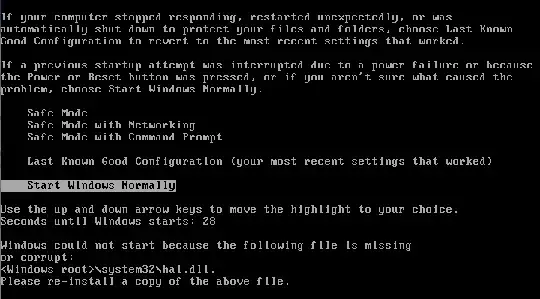
Does anybody know how to get this problem fixed? The only solutions I could find online involved changing some settings before unmounting the HD from it's original computer.