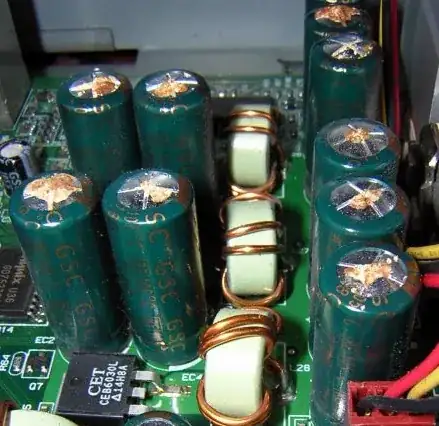First of all, please don't close this question as a duplicate. While it sounds similar to an old question on here, my situation is a bit different.
My Dell Inspiron 530 Desktop has stopped booting. A few weeks ago I replaced my nVidia GeForce 8300GS video card with a GeForce 9600GT. It was such a massive upgrade that I had to get a new, 430W PSU to support it. Up until a few days ago, the system worked great with the new hardware.
But the other day, when I turned it on, the loud fan you can normally hear on boot lasted longer than normal, after which it turned off. A few seconds later it repeated that cycle. A few seconds after that the tower LOOKED like it booted normally, but the monitor is displaying nothing.
I have double checked the connections at the back of the tower. I have opened my case and made sure the video card, RAM, and internal power cables are properly set. I have given the machine a thorough dusting with a can of compressed air. But nothing has changed.
Is it likely my PSU is defective? My new video card? Or does this sound like a heat problem, where I should get a new case fan? My system is not overclocked, BTW. I'm a novice when it comes to hardware, so I'm not sure where to go from here.